WordPressとかSTINGER5テーマ限定のネタでは無いのですが、SNSボタン設置の続きです。
SNSボタンを押しても、新しいタブが開くだけだったので、小ウィンドウで開くように直しました。
修正するのは「SNS.php」。
それぞれリンクのAタグのところにある、「target=”_blank”」の直後あたりに、
<li><span class="sns-count"><?php if(function_exists('get_scc_twitter')) echo get_scc_twitter(); ?></span><a href="https://twitter.com/intent/tweet?url=<?php the_permalink(); ?>&text=<?php echo get_the_title(); ?>" target="_blank"><span class="sns-icon twitter">twitter</span></a></li>
「 onclick=”javascript:window.open(this.href, ”, ‘width=600,height=600,resizable=yes,menubar=no,toolbar=no,location=no,status=no,scrollbars=yes’);return false;”」を追加します。
<li><span class="sns-count"><?php if(function_exists('get_scc_twitter')) echo get_scc_twitter(); ?></span><a href="https://twitter.com/intent/tweet?url=<?php the_permalink(); ?>&text=<?php echo get_the_title(); ?>" target="_blank" onclick="javascript:window.open(this.href, '', 'width=600,height=600,resizable=yes,menubar=no,toolbar=no,location=no,status=no,scrollbars=yes');return false;"><span class="sns-icon twitter">twitter</span></a></li>
「width=600」が横幅、「height=600」が縦幅なので、適当な数字に直してください。
これを、他のリンクのところにも追加していきます。
<li><span class="sns-count"><?php if(function_exists('get_scc_twitter')) echo get_scc_twitter(); ?></span><a href="https://twitter.com/intent/tweet?url=<?php the_permalink(); ?>&text=<?php echo get_the_title(); ?>" target="_blank" onclick="javascript:window.open(this.href, '', 'width=700,height=500,resizable=yes,menubar=no,toolbar=no,location=no,status=no,scrollbars=yes');return false;"><span class="sns-icon twitter">twitter</span></a></li>
<li><span class="sns-count"><?php if(function_exists('get_scc_facebook')) echo get_scc_facebook(); ?></span><a href="https://www.facebook.com/sharer/sharer.php?u=<?php the_permalink(); ?>" target="_blank" onclick="javascript:window.open(this.href, '', 'width=600,height=300,resizable=yes,menubar=no,toolbar=no,location=no,status=no,scrollbars=yes');return false;"><span class="sns-icon facebook">facebook</span></a></li>
<li><span class="sns-count"><?php if(function_exists('get_scc_gplus')) echo get_scc_gplus(); ?></span><a href="https://plus.google.com/share?url=<?php the_permalink(); ?>" target="_blank" onclick="javascript:window.open(this.href, '', 'width=700,height=600,resizable=yes,menubar=no,toolbar=no,location=no,status=no,scrollbars=yes');return false;"><span class="sns-icon gplus">google+</span></a></li>
<li><span class="sns-count"><?php if(function_exists('get_scc_hatebu')) echo get_scc_hatebu(); ?></span><a href="http://b.hatena.ne.jp/add?mode=confirm&url=<?php the_permalink(); ?>&title=<?php echo get_the_title(); ?>" target="_blank" onclick="javascript:window.open(this.href, '', 'width=600,height=400,resizable=yes,menubar=no,toolbar=no,location=no,status=no,scrollbars=yes');return false;"><span class="sns-icon hatebu">はてなブックマーク</span></a>
<li><span class="sns-count"><?php if(function_exists('get_scc_pocket')) echo get_scc_pocket(); ?></span><a href="http://getpocket.com/edit?url=<?php the_permalink() ?>&title=<?php echo $title_encode; ?>" target="_blank" onclick="javascript:window.open(this.href, '', 'width=600,height=300,resizable=yes,menubar=no,toolbar=no,location=no,status=no,scrollbars=yes');return false;"><span class="sns-icon pocket">Pocket</span></a></li>
<li><span class="sns-count"><?php echo $fe_count; ?></span><a href="http://cloud.feedly.com/#subscription/feed/http://xxx.xx.xx/feed" target="_blank" onclick="javascript:window.open(this.href, '', 'width=800,height=800,resizable=yes,menubar=no,toolbar=no,location=no,status=no,scrollbars=yes');return false;"><span class="sns-icon feedly">feedly</span></a></li>
これで小窓で開くようになりました。参考までにパラメータの説明を。
| javascript:window.open | ウィンドウを開く。 |
| this.href | ウィンドウを開くリンク先として、Aタグで指定された href を指定している。 |
| height=300 | 高さ: 300px |
| width=600 | 幅: 600px |
| resizable=yes | サイズ変更: 可能 |
| menubar=no | メニューバー: 表示しない |
| toolbar=no | ツールバー: 表示しない |
| status=no | ステータスバー: 表示しない |
| scrollbars=yes | スクロールバー: 表示する |
| return false; | 元々のAタグの機能でクリックしてリンク先に飛ぶのを行わない。 これを入れておかないと、javascriptで小窓を開いた上で、元のウィンドウもリンク先へ遷移(せんい)してしまう。 |
新しく開く小窓の、高さや幅、メニューバーやスクロールバーの表示の有無(yes/no)はお好みで変更しましょう。



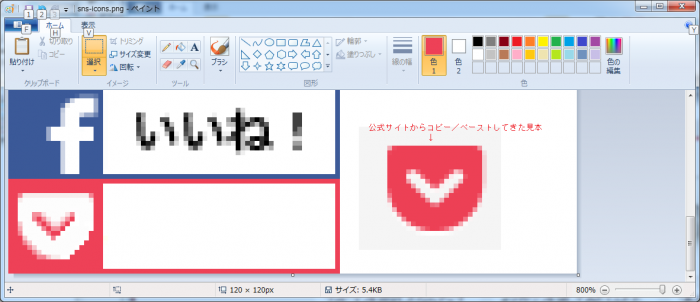
コメント